Short summary on Oracle Transparent Data Encryption
Transparent Data Encyption features:
- Encrypts columns or entire application data table spaces.
- Protects the database files on disk and on backup of databases.
- Transparent to application no changes required.
Below action plans are in brief:
- Perform cold backup
- Check the table space size.
- Apply patch 23315889 ( one of patch)
- $ mkdir -p /APPSOL/appsol/admin/TDE/APPSOL
- SQL> select * from v$encryption_wallet;
- update sqlnet.ora file.
ENCRYPTION_WALLET_LOCATION=
(SOURCE= (METHOD = FILE)
(METHOD_DATA=
(DIRECTORY=/APPSOL/appsol/admin/TDE/APPSOL)
) SQL> alter system set encryption key identified by "*******";
$ ls /APPSOL/appsol/admin/TDE/APPSOL
Restart DB in mount stage.
SQL> select TABLESPACE_NAME,ENCRYPTED,COMPRESS_FOR from DBA_TABLESPACES not in ('SYSTEM','SYSAUX','TEMP','UNDOTBS1');
Restart DB.
SQL> ALTER SYSTEM SET ENCRYPTION WALLET OPEN IDENTIFIED BY "*******";
SQL>@tablespace_offline.sqlCreate a script called tbsp_offline.sql script to bring table spaces other than system,sysaux,temp and undo offline;
$ sqlplus "/as sysdba"
SQL> spool tbsp_offline.sql
SQL> select 'alter tablespace ' ||tablespace_name|| ' offline;' from dab_tablespaces where tablespace_name not in ('SYSTEM','SYSAUX','TEMP','UNDOTBS1');
SQL> exit
alter tablespace USERS offline;
alter tablespace APPSOLD offline;
alter tablespace APPSOLX offline;
alter tablespace APPSOLTMPD offline;Encrypt the database as below:
SQL> @tablespace_encrypt;
encrypt datafile.
$ sqlplus / as sysdba
SQL> set heading off
SQL> set linesize 150
SQL> set datafile_encrypt.sql
SQL> select 'alter database datafile ' ' ' || file_name || ' ' ' encrypt;' from dab_data_files where tablespace_name not in ('SYSTEM','SYSAUX','TEMP','UNDOTBS1','TOOLS');
SQL> exit;
Now edit the datafile_encrypt.sql script to remove all lines other than alter database commands.
alter database datafile '/APPSOL/appsol/oradata/oradat_APPSOL/APPSOL/datafile/users01.dbf' encrypt;
alter database datafile '/APPSOL/appsol/oradata/oradat_APPSOL/APPSOL/datafile/appsol1.dbf' encrypt;
alter database datafile '/APPSOL/appsol/oradata/oradat_APPSOL/APPSOL/datafile/appsoltmp01.dbf' encrypt;
alter database datafile '/APPSOL/appsol/oradata/oradat_APPSOL/APPSOL/datafile/appsolx01.dbf' encrypt;
alter database datafile '/APPSOL/appsol/oradata/oradat_APPSOL/APPSOL/datafile/appsol02.dbf' encrypt;
alter database datafile
'/APPSOL/appsol/oradata/oradat_APPSOL/APPSOL/datafile/appsol03.dbf' encrypt;
alter database datafile '/APPSOL/appsol/oradata/oradat_APPSOL/APPSOL/datafile/appsol04.dbf' encrypt;
alter database datafile
'/APPSOL/appsol/oradata/oradat_APPSOL/APPSOL/datafile/appsol05.dbf' encrypt;
alter database datafile
'/APPSOL/appsol/oradata/oradat_APPSOL/APPSOL/datafile/appsol06.dbf' encrypt;
alter database datafile
'/APPSOL/appsol/oradata/oradat_APPSOL/APPSOL/datafile/appsol07.dbf' encrypt;Now change tablespace online mode.
SQL> @tablespace_online.sql
alter tablespace USERS online;
alter tablespace APPSOLD online;
alter tablespace APPSOLX online;
alter tablespace APPSOLTMPD online;
SQL> select * from v$instance;
SQL> select * from table_name rownum <5;
SQL> ALTER SYSTEM SET ENCRYPTION WALLET OPEN IDENTIFIED BY "********";
SQL> select * from v$encryption_wallet;Check the status of table space encryption by connecting to sqlplus /as sysdba and running the query shown;
$ sqlplus /as sysdba
SQL> select tablespace_name,encrypted from dab_tablespaces;
$ sqlplus /as sysdba
$ administer key management create AUTO_LOGIN keystone from keystone "/APPSOL/appsol/12102/admin/TDE/APPSOL" identified by "*****";
Bounce Database
Backup Database.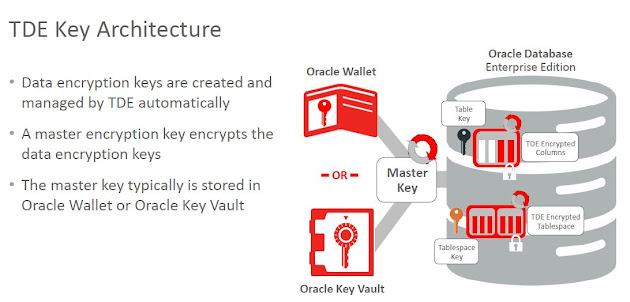
Comments
Post a Comment