How To Use Patch Wizard Without Setting Up Internet Connection
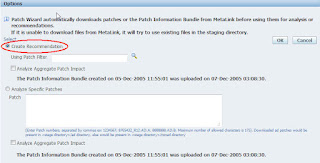
Below document describes the process for using Patch Wizard without setting up an Internet connection Follow the steps below to run Patch Wizard without an internet connection to generate the latest EBS Patch Recommendation Analysis or to analyze any EBS patch(es) against your current EBS Application. The infobundle is updated daily and should be refreshed/downloaded each time/day you wish to analyze patches on your EBS Environment using Patch Wizard. If you want to get the latest Oracle E-Business Suite patch recommendations: Download the Patch Information Bundle (InfoBundle) on to a system that has Internet access. The InfoBundle is generated daily, and can be downloaded from the following locations: https://updates.oracle.com/download/InfoBundleR12.zip (for R12) or https://updates.oracle.com/download/InfoBundle11i.zip (for 11i) From Patch Wizard > Preferences , set up a staging directory if not already done so. Make sure the Patch Wizard can read from...