How to resolve “No route to host” SSH Error in Linux
SSH is the most secure means of connecting to Linux servers remotely. And one of the common errors encountered while using SSH is the “ssh: connect to host port 22: No route to host”. In this short article, we will show how to troubleshoot and fix this error.
There are different reasons why this error appears. The first is normally that the remote server could be down, so you need to check whether it is up and running using ping
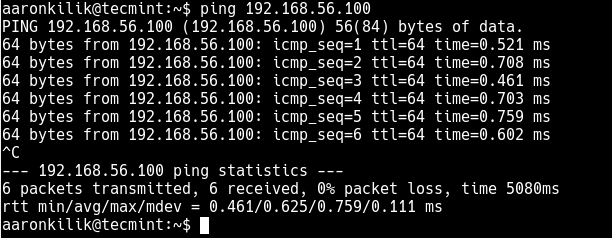
From the result of ping , the server is up and running, that’s why it is accepting the pings. In this case, the reason for the error is something else.
If firewall is running on the remote server, it is possible that the firewall is blocking access via port 22.
Then use the firewall to open port 22 in the firewall as follows.
Now try to re-connect to the remote server once more via SSH.
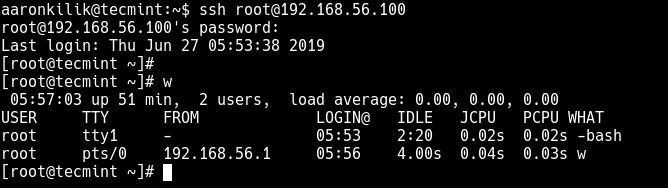
Comments
Post a Comment